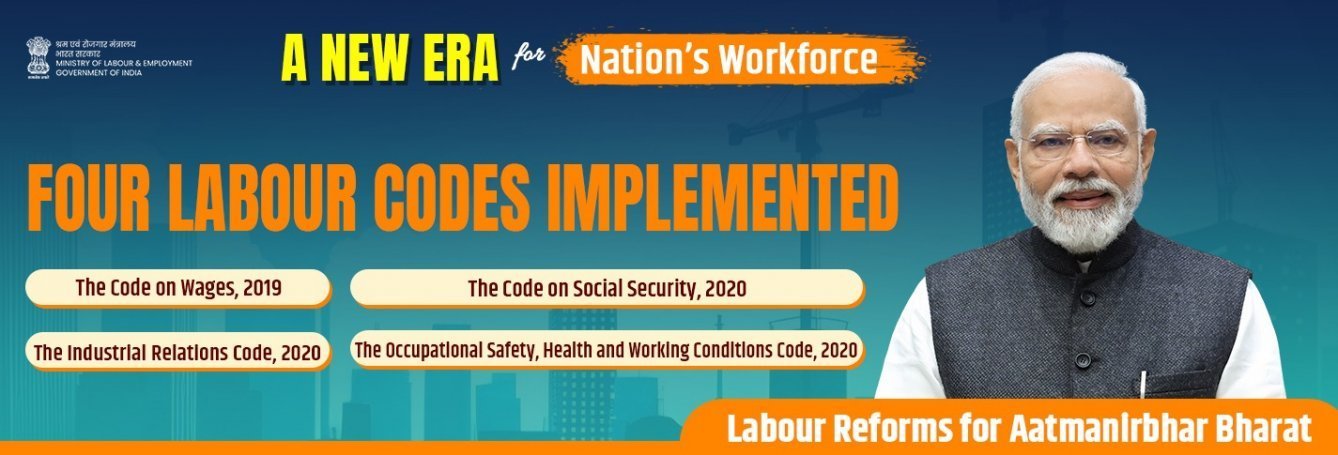Skip to Main Content
- Font size
- +
- A
- -
Dr. Mansukh Mandaviya
(Hon'ble Minister)
(Hon'ble Minister)

Sushri Shobha Karandlaje
(Hon'ble Minister of State)
(Hon'ble Minister of State)

- Home
- /
- News & Events
News & Events
| S.No. | Name of Office | Subject | Publish Date | Console Sl. No. |
|---|---|---|---|---|
| 221 | ESIC Hospital Tirunelveli |
SPREE 2025 - One Initiative, Double Impact |
05/07/2025 | 1541/2025 |
| 222 | ESIC Hospital Peenya Bangalore |
Report on Celebration of “INTERNATIONAL DAY AGAINST DRUG ABUSE AND ILLICIT DRUG TRAFFICKING”(Language-English) |
05/07/2025 | 1540/2025 |
| 223 | क. रा. बी. नि. चि. महाविद्यालय एवं अस्पताल, कलबुर्गि, कर्नाटक, E.S.I.C. Medical College and Hospital, Kalaburagi, Karnataka |
Observance of National Doctors' Day 2025 at ESIC MCH,Kalaburagi |
02/07/2025 | 1539/2025 |
| 224 | ESIC DENTAL COLLEGE AND HOSPITAL, KALABURAGI |
Report on “National Doctors Day: 1st July 2025” |
02/07/2025 | 1538/2025 |
| 225 | ESIC DENTAL COLLEGE AND HOSPITAL, KALABURAGI |
Report on “Alumni meet: 19th June 2025” |
02/07/2025 | 1537/2025 |
| 226 | ESIC DENTAL COLLEGE AND HOSPITAL, KALABURAGI |
Report on “National Public Health Dentistry Day: 19th June 2025” |
02/07/2025 | 1536/2025 |
| 227 | ESIC Hospital Raipur Chhattisgarh |
दिनांक 01/07/2025 को क.रा.बी. निगम (ESIC) अस्पताल रायपुर द्वारा "राष्ट्रीय चिकित्सक दिवस" का आयोजन । |
02/07/2025 | 1535/2025 |
| 228 | ESIC Medical College and Hospital, Ludhiana |
CME Details |
01/07/2025 | 1534/2025 |
| 229 | कर्मचारी राज्य बीमा निगम, उप क्षेत्रीय कार्यालय, वाराणसी द्वारा on-call taxi हेतु जारी की गई निविदा (बिड संख्या GEM/2025/B/6198801) की अंतिम तिथि के विस्तारण के सम्बन्ध में | |
कर्मचारी राज्य बीमा निगम, उप क्षेत्रीय कार्यालय, वाराणसी, द्वारा on-call taxi हेतु जारी की गयी निविदा (बिड संख्या GEM/2025/B/6198801) की अंतिम तिथि के विस्तारण के सम्बन्ध में | |
01/07/2025 | 1533/2025 |
| 230 | कर्मचारी राज्य बीमा निगम, उप क्षेत्रीय कार्यालय, वाराणसी द्वारा टी.ओ.आर./हॉलिडे होम हेतु जारी की गयी निविदा (बिड संख्या GEM/2025/B/6233661) की अंतिम तिथि के विस्तारण के सम्बन्ध में | |
कर्मचारी राज्य बीमा निगम, उप क्षेत्रीय कार्यालय, वाराणसी द्वारा टी.ओ.आर./हॉलिडे होम हेतु जारी की गयी निविदा (बिड संख्या GEM/2025/B/6233661) की अंतिम तिथि के विस्तारण के सम्बन्ध में | |
01/07/2025 | 1532/2025 |
Last updated / Reviewed : 2026-01-05
 कर्मचारी राज्य बीमा निगम Employees' State Insurance Corporation श्रम एवं रोजगार मंत्रालय, भारत सरकार Ministry of Labour & Employment, Government of India
कर्मचारी राज्य बीमा निगम Employees' State Insurance Corporation श्रम एवं रोजगार मंत्रालय, भारत सरकार Ministry of Labour & Employment, Government of India