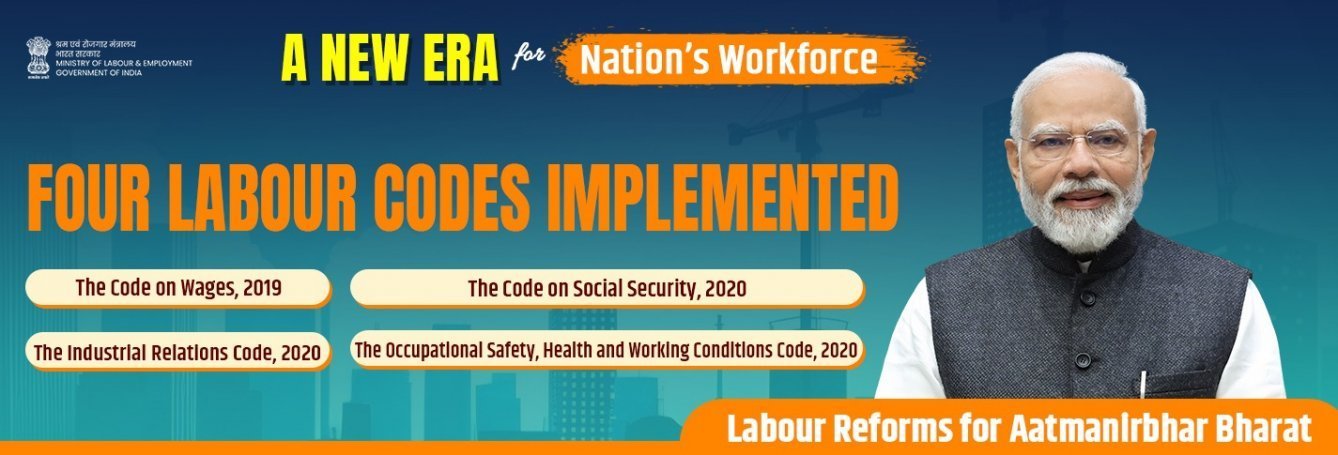Skip to Main Content
- Font size
- +
- A
- -
Dr. Mansukh Mandaviya
(Hon'ble Minister)
(Hon'ble Minister)

Sushri Shobha Karandlaje
(Hon'ble Minister of State)
(Hon'ble Minister of State)

- Home
- /
- Circulars
Instructions / Circulars / Orders
Last updated / Reviewed : 2026-01-14
 कर्मचारी राज्य बीमा निगम Employees' State Insurance Corporation श्रम एवं रोजगार मंत्रालय, भारत सरकार Ministry of Labour & Employment, Government of India
कर्मचारी राज्य बीमा निगम Employees' State Insurance Corporation श्रम एवं रोजगार मंत्रालय, भारत सरकार Ministry of Labour & Employment, Government of India